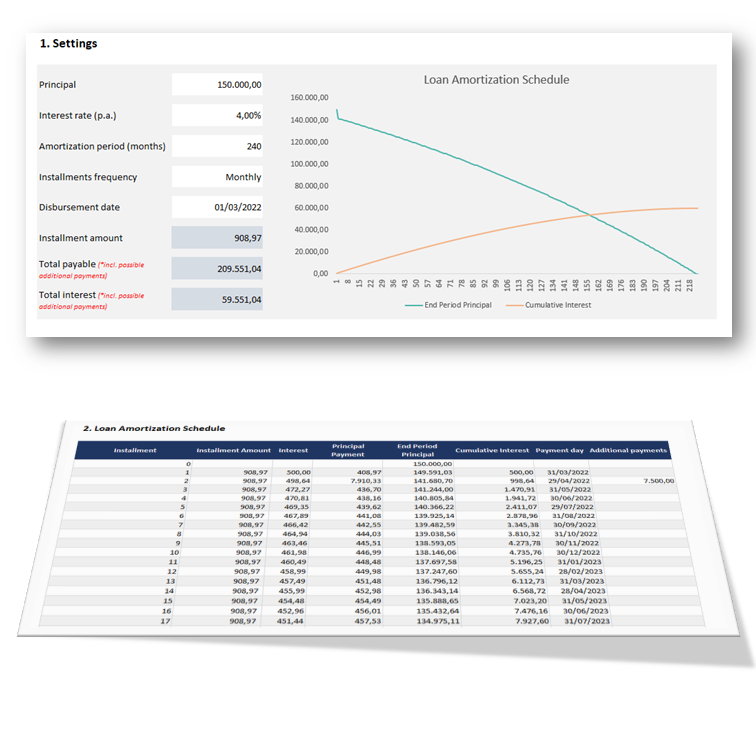
Loan Amortization Schedule
FREE DOWNLOAD
Calculate your Loan Amortization and monitor the progress of capital (principal) repayment and paid interest through an illustrative chart, using this flexible free excel template made by QuickWinsLab and FreeExcelTemplates. Perform ad hoc interim payments and view the benefit you will get.
What you will get
- One free excel template with sample data, to see how it works
- One free excel blank template, to populate your data from scratch
Requirements and important features
This professional but still free excel template works with excel for Microsoft 365. If you do not have a subscription then you are strongly advised to do so, as otherwise you will be missing a lot of new functionalities and risk the template not to work.
The template contains NO VBA, NO MACROs.
Description
This template is a sophisticated Loan Amortization schedule calculator.You can create only one schedule per spreadsheet with maximum repayment period 600 months (50 years)
You can choose among different frequency of installments and you can add ad-hoc payments and your schedule is updated respectfully. You can also see the benefit of any interim ad-hoc payments in the overall loan repayment (interest savings).
There is an illustrative chart that allows you to see how the capital is repaid and the cumulative interest paid.
Main features
- Set principal amount
- Set constant interest rate p.a. (yearly)
- Set repayment period (in months) - up to 600 months
- Installments payment frequency (5 options: monthly, bi-monthly, quarterly, semi-annual and annual)
- View installment amount
- View overall amount payable (including interest)
- View overall interest payable
- Perform as many interim additional payments as you want
- View complete payment schedule
View it in action
<
Instructions
The first sheet of the template includes instructions on how to work with it.
Other info
- The template is unlocked. Some worksheets may be protected, so as to avoid random unwanted modifications in cells, but you may unprotect them at any time - no password needed.
- Built for Excel for Microsoft 365
- The template has the look and feel of a non-excel application (hidden sheet tabs, hidden headers and gridlines). You may unhide all above following the instructions included in the first page (sheet) of the template.
- You are advised to always keep a backup of the blank template, in order to re-use it or in case of mistakenly breaking the working template - Just put your raw data (without the calculated fields) to a copy of the blank template and you are ready!
This template may not be distributed or sold, published to an online gallery or hosted on a website or server in a way that makes it available to the general public