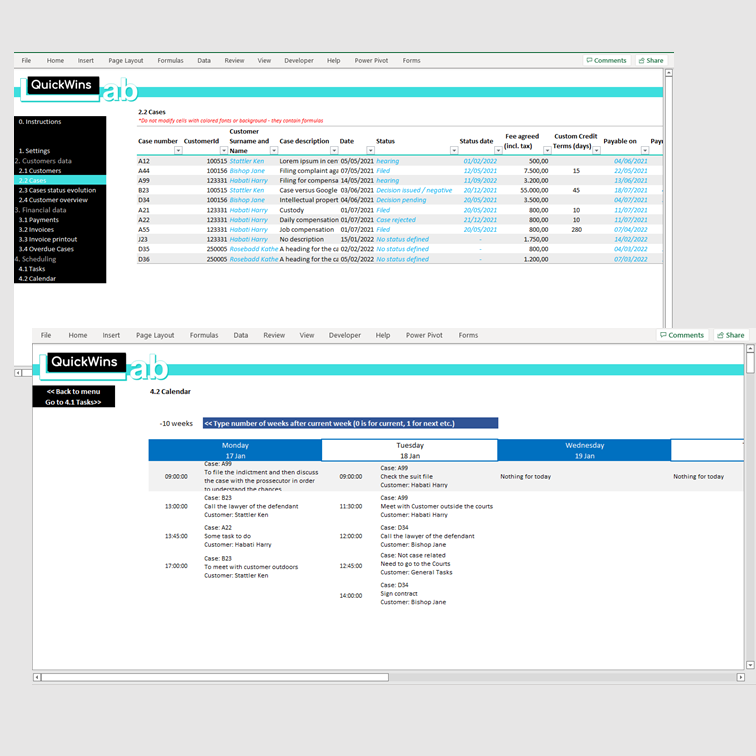
Customer Management for Services
FREE DOWNLOAD
Record, organize and archive your customers, their cases, tasks and financials, using this QuickWinsLab's flexible template. You can record the fees agreed per case, custom credit/payment terms, their actual payments and can issue their invoices.This template is suitable for small offices in the sector of services. It can be used by consultants, lawyers, marketing agencies, web design agencies etc.
What you will get
- One template with sample data, to see how it works
- One blank template, to populate your data from scratch
Requirements and important features
This template works with excel for Microsoft 365. If you do not have a subscription then you are strongly advised to do so, as otherwise you will be missing a lot of new functionalities and risk the template not to work.
The template contains NO VBA, NO MACROs, only Pivot Tables.
Description
This spreadsheet template is a customer management system for freelancers, solopreneurs and small offices, mainly in the services industry. It is very useful especially to lawyers, engineers, digital agencies and so on. What does it do?It keeps record of your customers and their respective cases/projects. Monitors the evolution of each case and manages collections of your receivables. Provides an overview of each individual customer. Tracks overdue amounts of your customers.
Main features
- Customers list, to record every individual customer with their important details
- Cases/projects list, linked to customers, supporting more than 1 per customer, with current (latest) status
- Case/project status by date
- Customer overview, summarizing all main info (contact and tax info), cases/projects with their current status and their financials, total receivables and possible overdue amounts.
- Payments entry and monitoring per case
- Invoice issuance and printout
- Overdue cases
- Tasks monitoring, entry in list and monitor in weekly schedule (calendar-like)
View it in action
Instructions
The first sheet of the template includes instructions on how to work with it.
Other info
- The template is unlocked. Some worksheets may be protected, so as to avoid random unwanted modifications in cells, but you may unprotect them at any time - no password needed.
- Built for Excel for Microsoft 365
- The template has the look and feel of a non-excel application (hidden sheet tabs, hidden headers and gridlines). You may unhide all above following the instructions included in the first page (sheet) of the template.
- You are advised to always keep a backup of the blank template, in order to re-use it or in case of mistakenly breaking the working template - Just put your raw data (without the calculated fields) to a copy of the blank template and you are ready!
This template may not be distributed or sold, published to an online gallery or hosted on a website or server in a way that makes it available to the general public